Backuptrans iPhone Data Transfer is the first tool that can function as both a “iPhone data manager” for managing data directly from your computer, that by “iphone file transfer” for the transfer of data from iPhone to iPhone or from any device Android to iPhone.
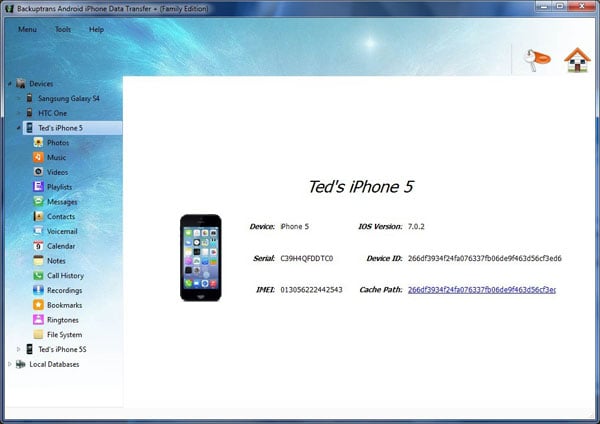
It ‘a very simple to use and is available for both PC Windows and Mac OS X. Here are the steps to follow to use Backuptrans iPhone Data Transfer for the management of your data and transfer them to your PC / Mac or to other devices (iOS & amp; Android).
First, download and install starts Backuptrans iPhone Data Transfer. Then, using a USB cable, connect your iPhone to your computer. The program will immediately detect the device connected and will show a screen with the technical information of the iPhone.
If the iPhone is not detected by the program, make sure you have installed on your PC the latest version of iTunes, and that the device is not activated “iCloud Backup”. Moreover, if the iPhone has an access code, and then reconnect sbloccalo the computer via USB.
Once the iPhone is recognized by the program can begin managing files. You can import data from your computer to your device, delete unwanted files or export from iPhone to PC / Mac. To do these operations will not have to click on the desired folder (on the left of the program) and then select the files to manage.
The following screen shows for example how to copy photos from iPhone PC:
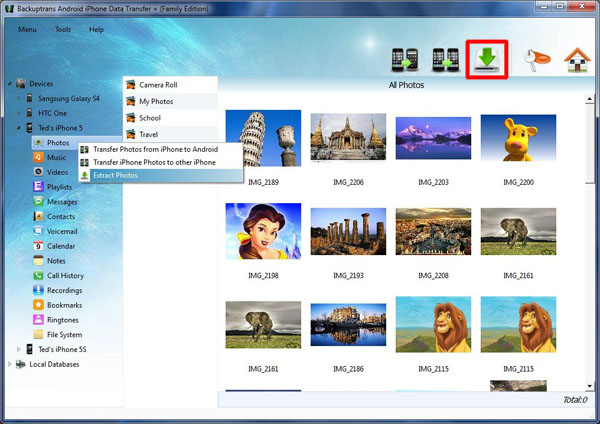
In a similar way you can make up your contacts or messages (SMS and MMS) on your computer, backup file that can be reused at any time to import the data on the same iPhone or on a different one.
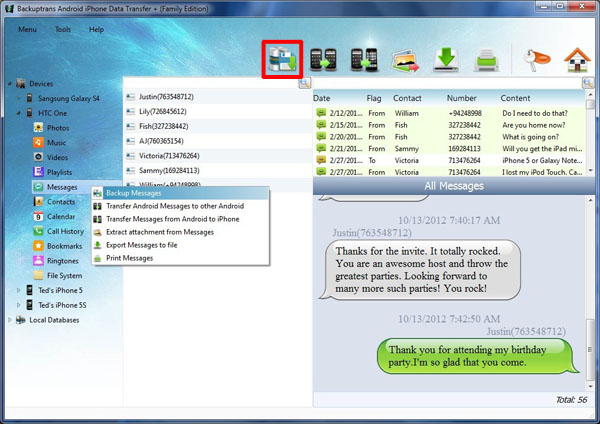
The program also allows you to access the file system of the device in so you can view, import, extract or remove any file in the memory of the iPhone.
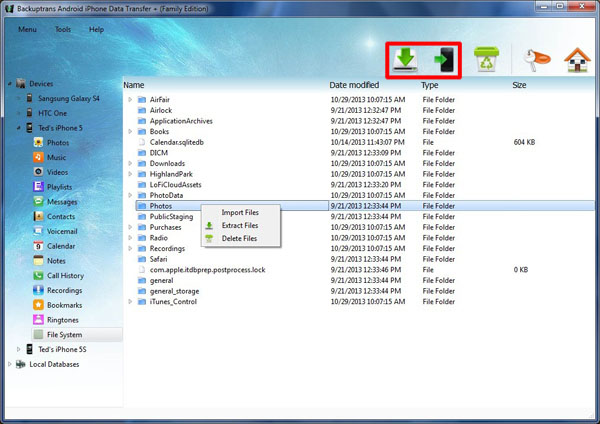
To transfer data between two different devices (eg. from iPhone to iPhone , from Android to iPhone or vice versa) do not need to do is connect both to the computer via USB. The program will detect and display all the folders of the various data on the left sidebar.
At this point you can simply select the files of the source device (eg. The Android phone) and then with the button right mouse select the “Transfer data from Android to iPhone.” The following figure shows the transfer of messages from Android to iPhone:
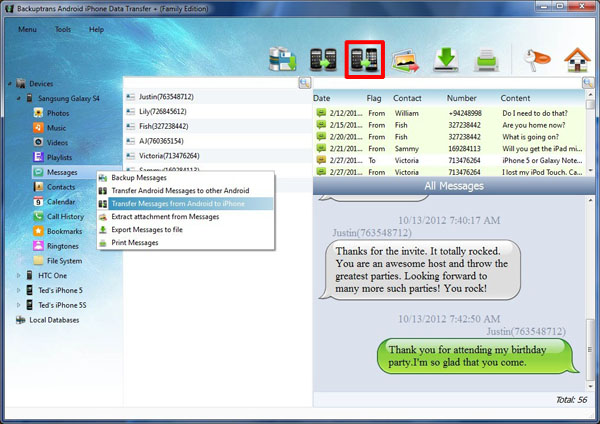
iPhone Data Transfer is available in free demo version for PC and Mac, with which it is possible to transfer a limited amount of data. The full version of “personal edition” has a cost of about $ 39 (one time fee) and it handles up to three iOS devices.
No comments:
Post a Comment