A new competitor to Parallels Desktop, VMware Fusion and VirtualBox, a virtualization software on the Mac App Store. Basic functionality free, others pay to unlock.
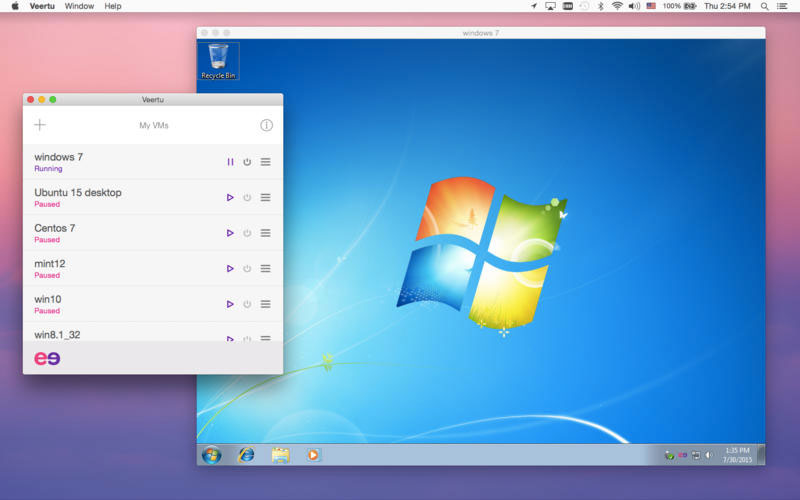
Veertu is a virtualizer software along the lines of the best known Parallels Desktop, VMware Fusion and Virtual Box. How could such a product has been approved by Apple on the Mac App Store is obvious: developers have exploited a little-known feature integrated in OS X from version 10.10 on, the ‘ Hypervisor.framework, a framework that allows developers to leverage virtualization layer on top of OS X, including virtualization without having to resort to extensions for the kernel (KEXT) third party. Because it does not exploit KEXT, the system can be used safely in combination with the new security mechanisms rootless or SIP ( System Integrity Protection ) integrated with OS X 10.11.x.
Technically HyperV native hypervisor allows multiple operating systems on one physical computer to isolate the operating systems from each other. This technology according to developers can create faster virtual machines with Windows and leverage capabilities inherent in the system such as access to the date and time functions and native of suspending or resuming from sleep
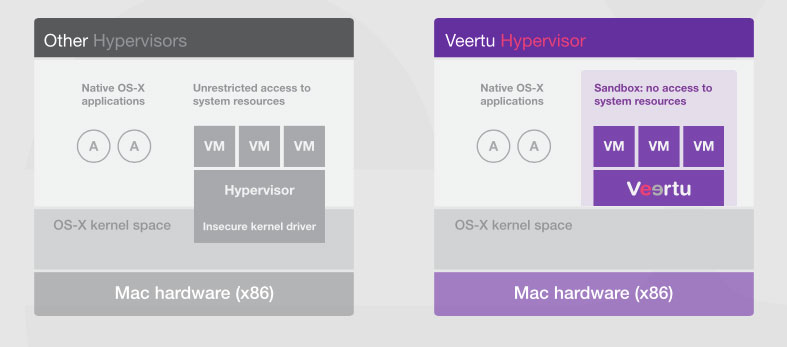
The application is very small (a 18.4MB file), does not offer the speed or level of sophistication built into commercial applications such as Parallels Desktop or VMware Fusion but is free, supports Macs with Retina display, copy and paste between operating systems and for the exchange of files you can use a shared folder.
The guest operating systems are supported: Windows XP, Windows 7, Windows 8 , Windows 10 and Linux CentOS / RHEL 6 and higher, Ubuntu 12.04 and following. On the website of the developers explained that support for OS X (as guest system) is coming, as well as that for ChromeOS and CoreOS.
Installing Linux VMs can be completed for free: just download a VM than supported as standard, advise client to indicate the ISO file with the disk image; for the installation of their VM or operating system on media such as DVD (Windows or Linux versions not covered) you are required to pay € 39.99 for unlocking (one-off) with the purchase of the advanced features in the app.
Veertu requires OS X or 10:10, and following the basic version is free to download from the Mac App Store.
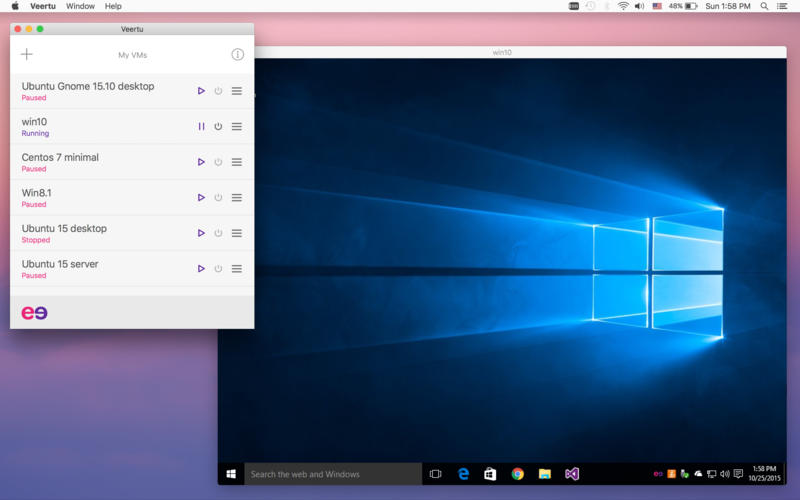
No comments:
Post a Comment