Users enthusiasts spend many hours to optimize the operation of
your computer, assessing both the operational stability as the performance of
individual hardware components using different types of programs. Performing
then sequentially various tests after changing some settings software, or changed
a piece of hardware, the constant search for the best speed performance that
at the same time always ensuring stable operation.
For these scenarios of use, and more in general for all those where it is necessary to evaluate the
performance of a system, there are several software that allow you to perform
many different types of tests on the various components; among these the name of AIDA64 is between
the best known and used in the consumer environment. This application is the result of a genesis
which dates back to 1995, the year in which it was presented the software ASMDEMO: in that first
program had been implemented several features with which to detect and
diagnose the different components of the PC.
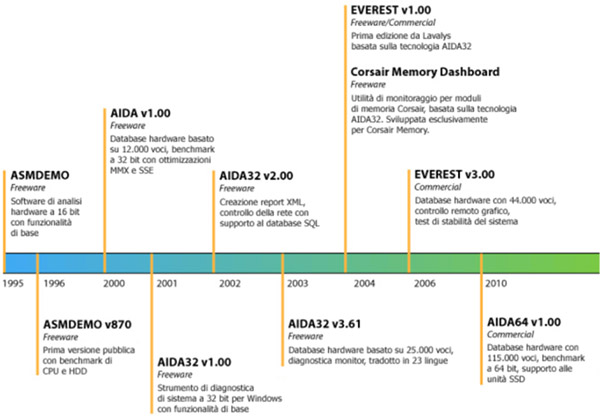
It dates back to the end of the last millennium the debut of the first version of software
AIDA, born from the experience with ASMDEMO and evolved later in AIDA32; to
characterize this program a database of hardware components that grew
always more in size over the years, by which to obtain
precise information on how the hardware in your PC no matter what
components will be installed. Towards the end of 2003 was presented the first
release of Everest, software powered AIDA32 which over the years has
known a remarkable expansion thanks to a constant internal evolution and the
development of new features. In 2009 we moved to AIDA64, proposal which is based on
Everest by extending the capabilities and finding what basis a database of components
hardware at that time more than 115,000 entries recognized hardware components.
AIDA64 is currently available in different versions, divided among target users
individuals and companies. For the first reference is AIDA64 Extreme, program
integrates the diagnostic capabilities of your PC in addition to the package of benchmark
divided into various subtests for processor, memory and other system components. For the
professional users and companies are 3 versions of AIDA64 proposals:
- AIDA64 Business: integrates
all the functionality present in AIDA64 Extreme plus remote management services with
which can monitor various PCs in your company network; - AIDA64 Network Audit:
version of the software designed for the needs of system administrators struggling
with particularly complex network infrastructure, which provides statistics and reports
complex on the operation of its corporate network; - AIDA64 Engineer: version
developed with the needs of systems engineers and technicians, which allows
perform analysis, diagnostic and benchmarking systems in the Windows environment.

AIDA64 Extreme is a tool well known to enthusiasts, thanks to
ability to be downloaded and used free of charge with a license of 30
days. AIDA64 Business uses, like AIDA64 and AIDA64 Audit Network Engineer, the
same approach, so it can be
downloaded with a temporary activation key for a period of 30 days and
using to evaluate all of the functionality.
The functionality provided by AIDA64 are particularly rich, starting
by mode of reporting on virtually all aspects of your system and that
take into account both the hardware as the operating system. The force
of this software is in the dimensions of the component database, capable of
easily recognize almost all configurations on the market resulting
be very useful in the presence of PC not particularly recent. The release rate
Beta versions of the software, in some cases on a weekly basis, also ensures
that even the latest components are correctly recognized by the software.
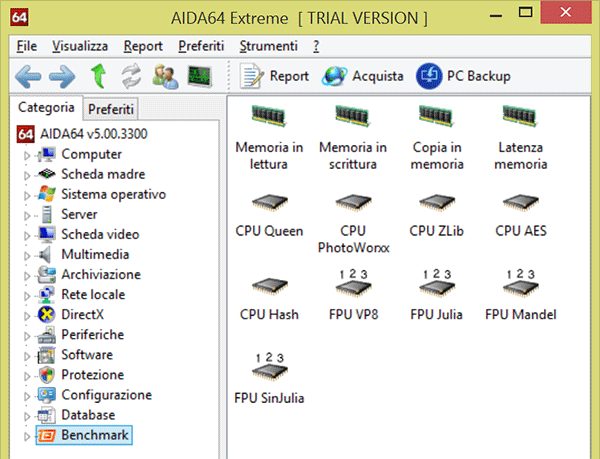
AIDA64, in various versions in which it is proposed, integrates
benchmarking of some of the components of the system. By accessing the appropriate heading in the menu
of the categories you can run a rich set of specific tests for memory and
processor, with which to analyze the data of the maximum bandwidth for reading and writing
in addition to the latency of the RAM. There is no lack of specific tests for some functionality
CPU, which put under stress so much the calculation part integers as that in comma
Mobile. For all tests, there is provided a final result compared, even
graphically, with data recorded with other reference configurations that AIDA64
proposes in its historical database.
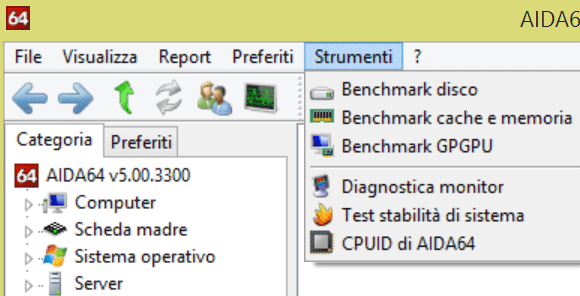
From the voice tools top menu you can also access other tests
specific for the units of storage, and cache memory as well as for the potential of the
video subsystem in areas of GPU computing (GPGPU). The latter is one of the few tests
synthetic currently available to assess the speed performance of the GPU
areas of processing which does not concern the traditional 3D graphics of video games or
of professional applications.
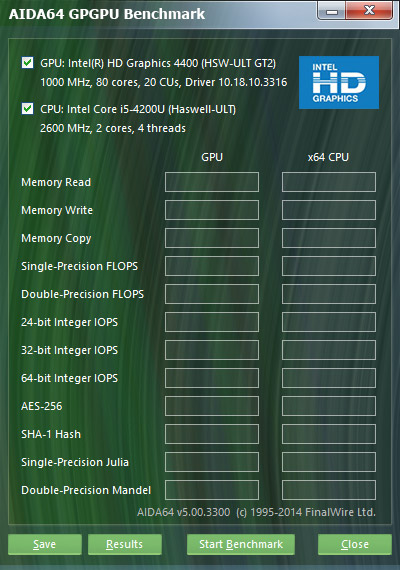
There is a stability test of the system, the function that can be used to
evaluate the behavior of a PC when placed under high stress; This tool provides
practice a graphic indication of the trend of temperature and percentage of
occupation of the processor, showing any signs of Thermal Throttle
(Automatic decrease of the clock frequency caused by a temperature of the CPU
too high) taking also track the progress of supply voltages,
of clock frequencies and consumption of some of the internal components.
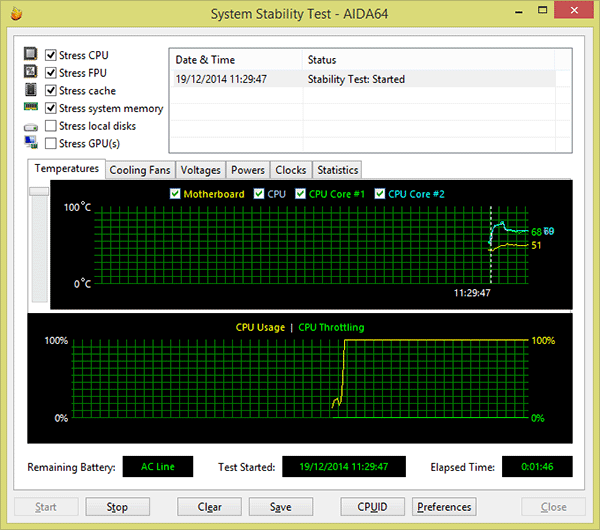
The fans are often to do with many of these features in the analysis
the behavior of your system and its detailed reporting, using
different software packages. AIDA64, in the various versions of proposals, has the considerable
merit to bring everything together in a single program of rapid installation, implementing
synthesis results that are complete but at the same time easy to read.
No comments:
Post a Comment